
Review the sample email below from KnowBe4 and take a look at your spam or junk folder. Can you spot the red flags that caused your filtering system to quarantine those messages from your inbox?
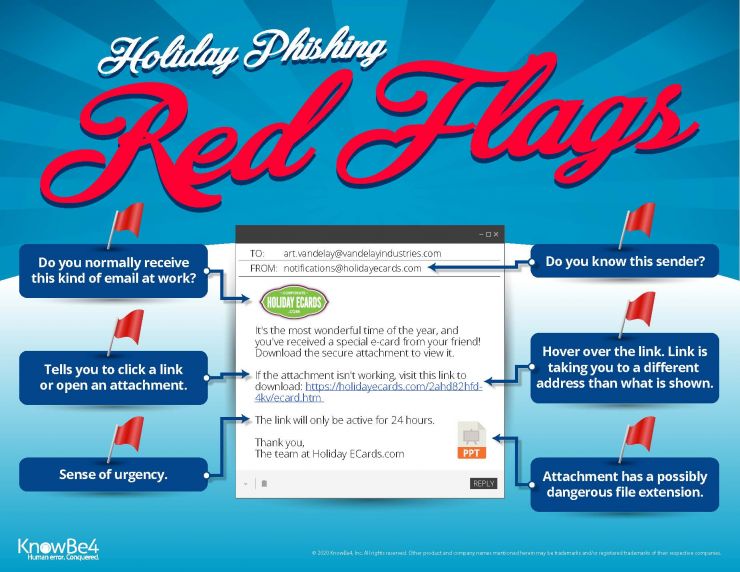

Review the sample email below from KnowBe4 and take a look at your spam or junk folder. Can you spot the red flags that caused your filtering system to quarantine those messages from your inbox?
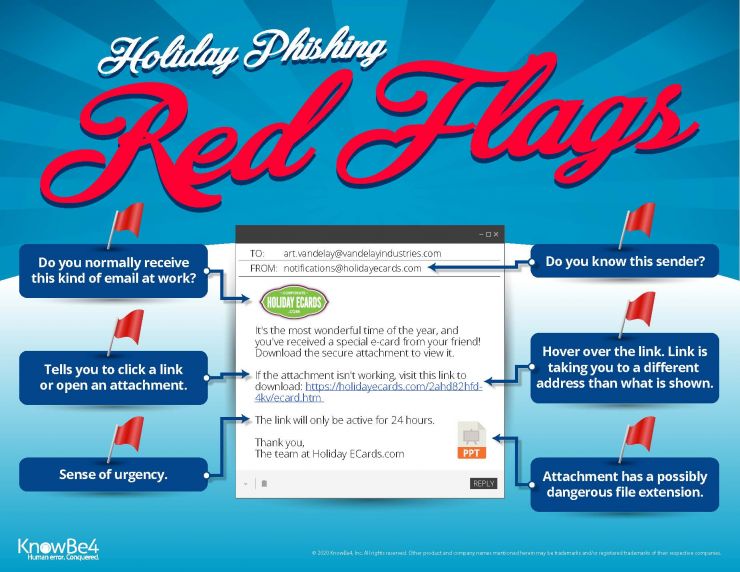
Run through these questions if you do receive an email that seems suspicious, especially if you’re using a personal account for your business or feel like your company’s email filtering isn’t doing a great job:
We recommend keeping a careful eye on your email and have strategies from KnowBe4, our trusted partner in security awareness, to share with you:
5 Common Phishing Email Subjects to Watch Out for This Holiday Season
Don't get tricked this holiday season!
Be aware of these 5 common phishing email subjects to watch for:
Which one would you click on?
If you complete an annual cybersecurity awareness training with KnowIT, these might not fool you in 2021!
Don’t let a cyberattack ruin your holidays!
