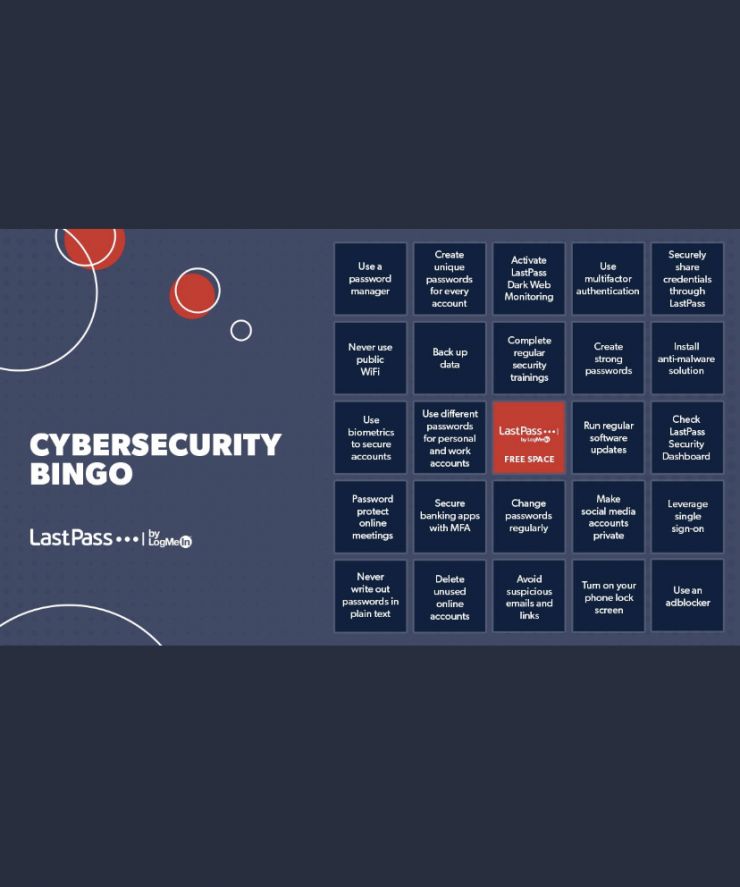What are some of the the best steps I can take to secure my passwords?
- Enable multi-factor authentication on all accounts that offer it. It is one of the most important steps to protect online accounts. Many use this with their bank and receive a text message with a code.
- Use a third-party authentication app on your phone, such as the Microsoft Authenticator application or Google Authenticator, which are time-based one-time multi-factor authentication apps.
- This verifies that you are you say you are by confirming something you know (your password) and something you have (your phone with the app installed that gives the authentication code to enter).
- Secure password managers, such as LastPass, can store your credentials, generate randomized passwords, and detect passwords used on multiple accounts to help you easily make changes.
- Passphrases that exclude personal information (like pet, children, and other family member names) are a safer option for those not generating and saving randomized passwords in a third-party password manager, like LastPass.
- Implement policies around password protection and password construction guidelines – ask us about our free templates today!
Play Cybersecurity Bingo to learn more about securing your business!